Hey Friends 👋
Let's try putting a NodeJs🟢 application (express server or any other node application) in a container
We will be using docker specifically 🐳
First lets create an express application
Run npm init -y to create an empty package.json
This generates our package.json with the following contents
{
"name": "express-basic-application",
"version": "1.0.0",
"description": "Basic Node App with Express",
"main": "app.js",
"scripts": {
"start": "node app.js"
},
"author": "Naseel Niyas",
"license": "ISC"
}
Now run npm i express or yarn add express to install express. It will add express as a dependency on your package.json file
Now, lets create an app.js file and open it up in a code editor
Enter the following code in app.js
// Basic Express setup
const express = require('express');
const app = express();
app.get('/', (req, res) => {
res.send('Hello there');
})
app.listen(3000)
Creating our Dockerfile
The next important part of containerizing our app is to create a Dockerfile
Type in the following code on a file named Dockerfile (no extensions!)
FROM node:14
WORKDIR /app
COPY package.json /app
RUN npm install
COPY . /app
CMD ["npm", "start"]
Time to run our container! 📦
Making sure that you have docker installed, run:
docker build -t image-name . ~ This creates the image on our local system
Then run the command
docker run -it -p 5000:3000 to start our server!
You can now navigate to http://localhost:5000/
And there we go!
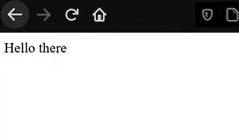 We got what we wanted! 🎊🎊
We got what we wanted! 🎊🎊
If you want a more in depth tutorial do check out my video on the same 😊
Got Stuck? Grab the source code!

